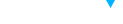Even experienced designers can fall into the trap of making website design mistakes that hurt performance, usability, or conversions. In today’s fast-paced web environment, where user expectations are higher than ever, one wrong decision can lead to high bounce rates and lost customers. This blog highlights the most common website design mistakes and explains how to fix or avoid them through smart, user-focused solutions.
1. Ignoring Mobile Responsiveness
With over 60% of web traffic coming from mobile devices, failing to design for smartphones and tablets is a critical error. Many designers create desktop layouts and forget about responsiveness. To avoid this, use mobile-first design principles, test your site across screen sizes, and prioritize touch-friendly navigation. Responsiveness is no longer optional—it's fundamental.
2. Slow Loading Speeds
Heavy images, bloated code, and too many scripts can severely slow down a site. Page speed directly affects both user experience and SEO rankings. Optimize all assets, implement lazy loading, use a CDN, and minimize HTTP requests. A faster website retains visitors, reduces bounce rates, and performs better in search results.
3. Poor Navigation Structure
If users struggle to find what they’re looking for, they’ll leave. A confusing or overloaded navigation bar makes browsing frustrating. Limit menu items, use clear labels, and ensure breadcrumbs or a search function is available. Great navigation helps users move through the site effortlessly and increases time on site.
4. Lack of Visual Hierarchy
Without visual hierarchy, your content appears chaotic and hard to digest. Important elements like CTAs or headlines should stand out. Use contrast, size, spacing, and alignment to guide the user’s attention. Design should tell a visual story, leading the user smoothly from one point to the next.
5. Inconsistent Branding
A website with mismatched colors, inconsistent fonts, and different logo styles creates confusion. Consistency in branding builds trust and recognition. Stick to a predefined design system or brand guide. Use uniform button styles, fonts, and imagery to ensure your brand message is strong and clear across every page.
6. Overuse of Popups and Distractions
Popups can be useful for promotions or lead generation, but when overused, they frustrate users and harm UX. Avoid multiple popups, auto-play videos, or blinking banners. Prioritize a clean design where content is king. Use popups wisely and always allow easy dismissal for a smoother experience.
7. Unreadable Text and Bad Typography
Tiny fonts, poor contrast, and overly decorative typefaces can ruin readability. Your goal is to communicate, not confuse. Use clear, web-safe fonts and ensure sufficient contrast between text and background. Stick to 2–3 fonts per site and create a hierarchy for headings, subheadings, and body content.
8. No Clear Call-to-Action (CTA)
Every page should guide the user toward a specific action. Without a clear CTA, visitors won’t know what to do next. Use buttons and concise action-driven text like “Get Started,” “Shop Now,” or “Contact Us.” Place CTAs in strategic areas such as headers, footers, or within scrolling sections to drive conversions.
9. Forgetting Accessibility Standards
Design should be inclusive. Skipping alt text, keyboard navigation, or colorblind-friendly palettes excludes a large user base. Follow WCAG guidelines to make your site usable for everyone. Use semantic HTML, readable fonts, and sufficient color contrast to enhance accessibility without compromising style.
10. Not Testing Before Launch
Launching a site without testing for bugs, responsiveness, or browser compatibility is a rookie mistake. Conduct usability testing, validate forms, check links, and preview the site across multiple devices and browsers. Use tools like BrowserStack or Google Lighthouse to catch issues before they reach the user.
Conclusion
Design mistakes are easy to make but just as easy to avoid with a little care and planning. By focusing on user experience, performance, and accessibility, you can create websites that not only look great but also perform effectively. Learn from common pitfalls and build smarter, more successful websites every time.