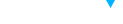A great website feels cohesive from top to bottom. Consistency in web design builds trust, enhances usability, and reinforces branding. When users see familiar layouts, styles, and messaging throughout your site, they feel more comfortable and confident in their navigation. In this blog, we’ll explore the importance of consistency and how to apply it across all elements of your web design.
1. Maintain a Consistent Color Scheme
Colors play a crucial role in brand recognition and visual appeal. Use a limited palette—typically one primary, one secondary, and a few neutrals. Apply your colors consistently across backgrounds, text, buttons, and hover states to maintain harmony and brand clarity.
2. Use the Same Typography System
Typography hierarchy—including headings, subheadings, and body text—should remain the same across pages. Choose font sizes, line heights, and font weights carefully and reuse them consistently. This creates a reading rhythm that improves UX and design flow.
3. Standardize Button Styles and CTAs
Your buttons and call-to-actions should look and feel the same site-wide. Use consistent colors, shapes, and placement. For example, primary CTAs might always be solid with white text, while secondary CTAs could be outlined. This consistency helps users recognize interactive elements instantly.
4. Align Layout and Spacing Rules
Consistent spacing creates visual balance. Use a grid system and spacing scale across all pages. Padding, margins, and section spacing should follow the same rhythm to make content digestible and prevent clutter. Inconsistencies can make a site look unpolished and untrustworthy.
5. Repeat Navigation Structures
Menus, sidebars, and footers should be uniform throughout your site. Visitors should not feel like they’re learning to navigate a new interface with every page. Keeping navigation elements in the same position increases familiarity and reduces cognitive load.
6. Reuse Design Patterns and Components
Reusable components—like cards, modals, form fields, or image grids—should follow a single style pattern. This not only speeds up development but also creates visual consistency. Frameworks like Figma or component libraries help maintain design uniformity during scaling.
7. Stick to a Unified Tone and Messaging
Consistency isn’t just visual—it’s verbal too. Your website’s tone of voice, grammar, and phrasing should reflect your brand persona. Whether your style is playful, professional, or minimalist, keep messaging consistent across headings, buttons, blog posts, and error messages.
8. Use a Design System or Style Guide
A design system documents your visual elements, typography rules, spacing scale, button styles, and more. This guide helps your team create consistent experiences, especially when multiple designers or developers are involved in building or updating your site.
9. Ensure Mobile Consistency
The responsive version of your site should mirror the desktop experience in both style and function. This means matching fonts, color usage, spacing, and navigation hierarchy across breakpoints. A consistent experience across devices builds user confidence.
10. Test for Consistency During QA
Before launch, review every page for inconsistencies. Check alignment, font usage, image styles, spacing, and interactions. Tools like Chrome DevTools and browser testing plugins can help identify discrepancies across screen sizes and browsers.
Conclusion
Consistency in web design is key to building user trust, delivering smooth experiences, and maintaining brand integrity. When every element looks and behaves predictably, users stay longer, convert more, and return frequently. Invest in consistency—and your website will feel like a professional, seamless brand experience.