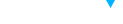Good UX (User Experience) goes beyond beauty—it’s about results. A well-designed website not only looks professional but also encourages visitors to take action. Whether your goal is to generate leads, make sales, or collect sign-ups, UX-focused design decisions play a direct role. In this blog, we explore user experience strategies that help boost conversions.
1. Understand the User Journey
Start by mapping the user journey from landing to conversion. Understand what information users need at each stage and design the flow accordingly. Simplify steps, answer questions proactively, and guide users toward the intended action without distractions or dead ends.
2. Make CTAs Stand Out
Your Call-to-Action should be obvious, visually distinct, and clearly worded. Use contrasting colors, larger font sizes, and active verbs like “Get Started” or “Join Now.” Place CTAs where users are likely to click—above the fold, after benefits, and at the end of sections.
3. Remove Friction from Forms
If your form is long or confusing, users won’t complete it. Limit fields to only what’s necessary. Use inline validation, autofill, and progress indicators to make forms user-friendly. Always include error messages and success confirmations for a smooth experience.
4. Use Visual Cues for Guidance
Icons, arrows, progress bars, and subtle animations help guide users through actions. Visual cues reduce cognitive effort and improve navigation. For example, a downward arrow can prompt scrolling, or a highlighted section can indicate where to focus next.
5. Build Trust with Testimonials and Certifications
Trust plays a huge role in conversions. Include customer testimonials, third-party reviews, badges, security seals, and affiliations. Make this trust-building content visible near decision points like checkout or signup. Real quotes and photos add credibility.
6. Simplify Navigation
Too many menu items or confusing paths distract users. Create a streamlined, clear navigation structure that helps users find what they need quickly. Group similar pages, use concise labels, and avoid deep nesting unless absolutely necessary.
7. Optimize Page Speed and Performance
Slow-loading pages hurt conversions and frustrate users. Compress images, reduce plugins, use browser caching, and test performance regularly. Fast websites keep users engaged and improve mobile conversions dramatically.
8. Leverage White Space for Focus
Don’t overload your pages with content. Use white space to break sections, separate content, and focus attention on important elements. A clean layout makes CTAs and product offers stand out more effectively.
9. Personalize the Experience
Use data-driven personalization to show relevant content, products, or messages. Recommend items based on past behavior or greet returning users by name. Personalized UX creates emotional connections and boosts engagement.
10. Test, Analyze, and Iterate
Conversion-focused design is never “done.” Use A/B testing to compare variations of pages, buttons, and flows. Analyze heatmaps, click rates, and funnel drop-offs to identify bottlenecks. Regular iteration helps improve results based on real user behavior.
Conclusion
Designing for conversions is a blend of psychology, strategy, and creativity. By putting users first and reducing friction at every step, you create experiences that naturally lead to action. These UX design tips will help you build websites that not only look great—but also perform exceptionally well.