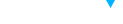Behind every exceptional website is a skilled designer with the right set of tools. In today’s fast-paced web design environment, mastering essential design software and platforms is critical for efficiency and quality. From wireframing and UI design to responsive development and performance testing, this blog outlines the key tools that every website designer should become proficient in to remain competitive in 2025.
1. Figma – The Collaborative Design Powerhouse
Figma has become the industry favorite for UI/UX designers. It’s cloud-based, allowing real-time collaboration between designers, developers, and clients. Its components system, plugins, prototyping features, and intuitive interface make it suitable for everything from wireframes to high-fidelity designs. Unlike Sketch or Adobe XD, Figma is platform-independent, working smoothly across Windows, macOS, and the browser.
2. Adobe XD – Design, Prototype, and Animate
Adobe XD is known for its seamless integration with other Adobe products. It’s a powerful tool for wireframing, prototyping, and animating interactions. Designers can create artboards for multiple screen sizes, build interactive prototypes, and share links for client feedback. While not as collaborative as Figma, XD’s performance and offline access make it a great choice for many professionals.
3. Sketch – The Pioneer of Modern UI Design
Sketch was one of the first tools tailored for UI design and still holds a strong user base, especially on macOS. Its symbol libraries, layout grids, and plugin ecosystem make it a solid choice for interface design. Although it’s limited to Mac users and lacks real-time collaboration, it’s often used in agency settings where native performance matters.
4. Webflow – No-Code Design and Development
Webflow bridges the gap between design and development. It allows designers to build responsive websites visually while generating clean HTML, CSS, and JavaScript. This tool is perfect for freelancers or small teams who want to build production-ready websites without writing code. It’s also SEO-friendly and supports CMS integration for dynamic sites.
5. Canva – Rapid Design for Non-Coders
While not a full web design suite, Canva is incredibly useful for creating quick graphics, banners, social posts, and basic landing page elements. It’s especially helpful for content-focused designers or those working with clients on branding. Canva’s templates, drag-and-drop functionality, and brand kits make it a complementary tool for web design projects.
6. InVision – Prototyping and Design Feedback
InVision is ideal for building clickable prototypes and gathering client feedback. With features like Boards, Freehand (for brainstorming), and Inspect (for developer handoff), InVision fits nicely into the design workflow. Although many features overlap with Figma and XD, InVision remains popular for remote collaboration and presentations.
7. Chrome DevTools – Essential for Designers Too
While DevTools are often used by developers, designers can also benefit from using them to inspect CSS styles, test responsive breakpoints, and troubleshoot layouts. Real-time editing in the browser can help designers understand how their designs will translate into code and work closely with developers to refine the final output.
8. Notion – Project and Design Management
Notion isn’t a design tool, but it’s essential for managing projects, documenting design systems, and collaborating with teams. Designers can use Notion to maintain mood boards, content plans, design checklists, and timelines. Its flexibility and templates make it perfect for staying organized and streamlining client communications.
9. Zeplin – Bridging Designers and Developers
Zeplin serves as a collaboration tool between designers and developers. It generates style guides, design tokens, and assets directly from your design files. Developers can inspect elements, get code snippets, and implement designs with accuracy. It’s especially useful in larger teams where handoff is crucial.
10. Adobe Photoshop & Illustrator – Advanced Visual Creation
Despite newer tools, Photoshop and Illustrator remain indispensable for complex visual work. Photoshop excels at photo editing, web banners, and texture creation, while Illustrator is ideal for vector-based illustrations and logos. Mastering these tools gives designers more creative control and allows for advanced visual customization in their websites.
Conclusion
The right tools can greatly enhance a website designer’s efficiency, creativity, and professionalism. From collaborative design platforms like Figma to prototyping with InVision and coding with Webflow, each tool serves a unique purpose in the modern design workflow. As the web evolves, staying updated with these tools ensures your designs remain relevant, high-quality, and competitive.