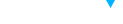Traditional content management systems (CMS) like WordPress bundle the backend and frontend into one platform. Headless CMS, on the other hand, decouples content from presentation. In 2025, this architecture is becoming the norm for scalable, flexible websites and apps. A headless CMS serves content through APIs, giving developers full control over how and where content appears—on websites, apps, smart TVs, and more. This blog explains what a headless CMS is, the benefits and challenges, and when it’s the right choice for your project.
1. What Is a Headless CMS?
A headless CMS is a backend-only content system that delivers content via APIs (usually REST or GraphQL). Unlike monolithic CMSs, it has no templating engine or frontend. Developers use frameworks like Next.js, Nuxt, or SvelteKit to render the frontend independently. The CMS manages content creation and storage, while APIs expose that data to any frontend system.
2. Key Advantages of a Headless CMS
- Flexibility:Use any frontend stack
- Omnichannel:Serve content to websites, apps, digital signage
- Performance:Static site generation (SSG) + CDN improves speed
- Developer Freedom:No plugin lock-ins or rigid theming
- Security:Smaller attack surface due to decoupled frontend
These benefits make headless CMS ideal for high-performance and large-scale projects.
3. Popular Headless CMS Platforms in 2025
The headless ecosystem has grown rapidly. Top platforms include:
- Strapi :(self-hosted, Node.js, GraphQL support)
- Contentful :(SaaS, enterprise features)
- Sanity :(real-time collaborative editing)
- DatoCMS :(image optimization and SSG support)
Each has strengths depending on scalability, API preferences, pricing, and UI flexibility.
4. Headless CMS vs Traditional CMS
Traditional CMS:
- Easier setup and theming
- Ideal for small sites or blogs
- Plugin-heavy with limited customization
Headless CMS:
- Requires development knowledge
- More scalable and customizable
- Separates concerns (content vs presentation)
In 2025, headless CMS is a better choice for complex applications or omnichannel content delivery.
5. Use Cases for Headless CMS
- Multi-platform content delivery
- Static websites with high traffic
- Jamstack apps (JavaScript + APIs + Markup)
- Multi-language and localized content
- E-commerce platforms with React frontends
When content must be reused across many touchpoints, headless wins.
6. Developer Workflow with Headless CMS
Developers build and deploy the frontend using frameworks like Next.js. Content editors use the CMS dashboard to manage content. APIs (REST or GraphQL) fetch data during build-time (SSG) or runtime (SSR). Tools like getStaticProps, Apollo Client, or fetch() are used to integrate content.
7. Content Modeling & Schema Design
Headless CMSs require careful schema planning. Define content types, fields, relationships, validations, and localization rules. Well-designed schemas ensure flexibility for developers and ease of use for editors. Most CMS platforms provide visual schema builders or JSON configuration files.
8. Challenges of Using Headless CMS
- Requires frontend development skills
- No out-of-the-box themes or templates
- Learning curve for editors unfamiliar with decoupled systems
- Increased cost (SaaS headless CMS pricing can be high)
Still, for teams with the right skillset, the long-term benefits outweigh these trade-offs.
9. Headless CMS with Static Site Generators
Static Site Generators (SSGs) like Next.js or Gatsby pair perfectly with headless CMS. They fetch content at build time and generate static HTML files. This offers incredible speed, security, and scalability—ideal for marketing websites, blogs, and documentation sites in 2025.
10. Hosting and Deployment Considerations
You can host frontend code on Vercel, Netlify, or Cloudflare Pages, while the CMS may be SaaS-based or self-hosted. Ensure your build pipeline supports revalidation, previews, and webhooks for real-time updates. CI/CD integration is crucial for scalable deployment workflows.
Conclusion
Headless CMS architecture gives developers the freedom to build fast, scalable, and modern digital experiences. While it has a learning curve and higher setup cost, its long-term flexibility and performance make it a smart choice in 2025. If you're building a content-rich, multi-platform experience or need control over your frontend, a headless CMS may be your best bet.