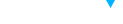Animation in web design isn’t just about aesthetics—it’s about communication. Smartly implemented motion guides users, improves usability, and adds delight. Whether it’s a hover effect, a loading spinner, or a scrolling animation, every movement should serve a purpose. In this blog, we explore how animation can enhance user experience and create a more engaging website.
1. Microinteractions Create Instant Feedback
Microinteractions are subtle animations that provide feedback to users—like a button that changes color on hover or a checkbox that smoothly ticks when clicked. These signals reassure users that their actions have been acknowledged, reducing confusion and creating satisfaction.
2. Smooth Transitions Improve Flow
Animated transitions between pages, sections, or states make navigation feel fluid. Instead of a jarring jump, a fade or slide gives users context about where they are moving. These animations reduce cognitive friction and make complex interactions feel simpler.
3. Loading Animations Reduce Perceived Wait Time
When a website or feature needs time to load, a simple animation (like a spinning icon or progress bar) makes the delay more tolerable. It assures users that something is happening and keeps them engaged instead of frustrated or confused.
4. Scroll Animations Add Depth and Direction
Parallax effects, fade-ins, or slide-ins triggered by scrolling can bring static pages to life. They guide users down the page and highlight key content. However, animations should be smooth and light—not overwhelming or performance-heavy.
5. Animations Help Focus Attention
A bounce on a “Buy Now” button or a shaking error message draws the user’s eye where you want it. Use animations to spotlight important CTAs, warnings, or notifications—just be cautious not to overuse them and create distraction.
6. Enhance Storytelling Through Motion
Animations help tell stories. For example, in a product explainer page, you can use animated infographics or interactive elements to guide users through a process. This visual engagement boosts comprehension and keeps users interested longer.
7. Build Brand Personality with Style
Different animation styles communicate different brand vibes. Smooth, elegant transitions feel premium. Bouncy, fast interactions feel fun and playful. When motion aligns with brand identity, it reinforces the tone and creates a consistent emotional experience.
8. Improve Mobile UX with Gesture-Linked Motion
On mobile, animations linked to gestures (like pull-to-refresh or swipe transitions) enhance touch interactions. These intuitive animations give users a more natural way to navigate and engage, making the interface feel responsive and modern.
9. Use SVG and CSS for Lightweight Animations
Modern web animation doesn’t require heavy JavaScript or video files. SVG animations and CSS transitions are lightweight, responsive, and SEO-friendly. They load quickly and are supported across all modern browsers, making them ideal for UX-driven animation.
10. Balance Animation with Performance
While animation enhances UX, it should never compromise performance. Always test load times, use optimized assets, and limit simultaneous animations. Animations should support—not distract from—the core content or functionality.
Conclusion
When used thoughtfully, animation adds an interactive layer to your website that enhances usability, storytelling, and visual appeal. It should never be an afterthought or decoration—it’s a functional design tool. Mastering motion in web design means creating a more dynamic and intuitive experience that users remember and enjoy.